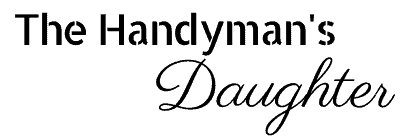Hide that ugly black box with an Apple TV mount! This simple mount behind the tv hooks onto the vents and bounces the signal off the ceiling!
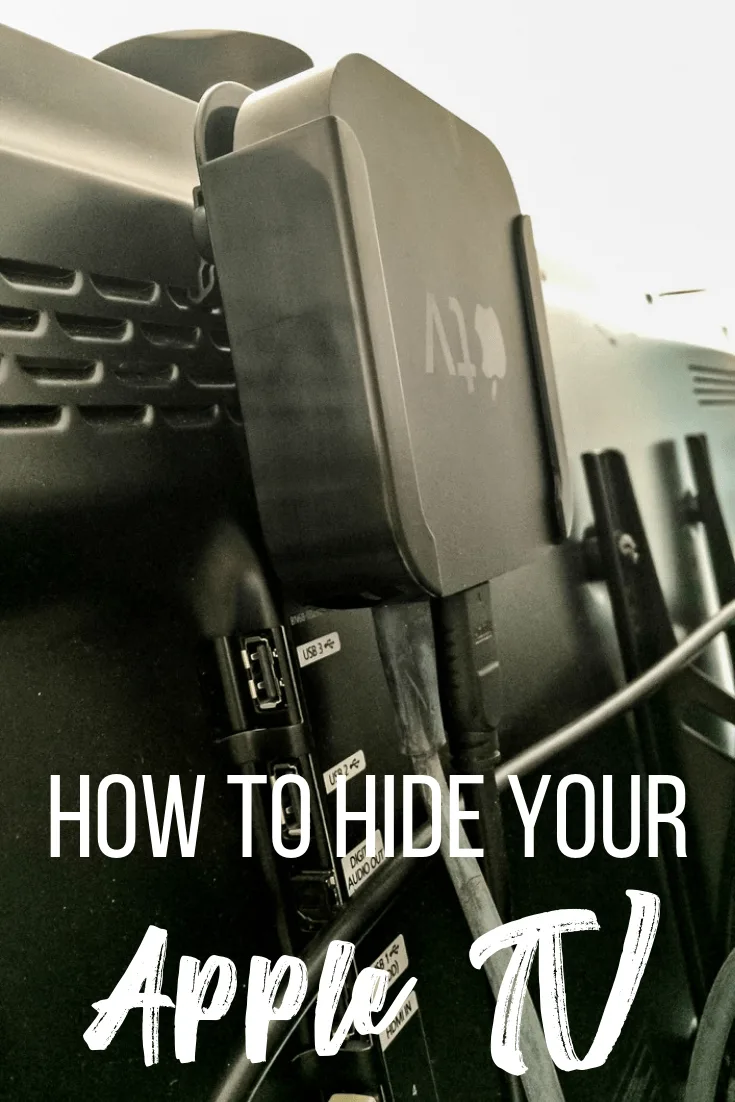
After remodeling our fireplace, the last thing I wanted to do was leave an ugly black box on our beautiful mantle. But we love using our Apple TV to stream videos, podcasts and music in the living room. Luckily, I discovered a genius Apple TV mount that hooks to the back of the television, so all the cords are hidden out of sight!
This post contains affiliate links for your convenience. Purchases made through these links may earn me a small commission at no additional cost to you. Please visit my disclosures page for more information.
Here you can see the white power cable for the TV, the Apple TV box and the two cords that run out of it, and the white HDMI cable that winds its way down the side of the fireplace to the cable box. It was driving me nuts! We had some framed pictures attempting to hide them, but it wasn't working.

We decided to cut cable, so the white cord to the cable box was the first thing to go. Freedom! 😉
Chromecast vs Apple TV
We use the Chromecast to stream Netflix, Google Play and YouTubeTV (our preferred cord cutting alternative). But since Google and Amazon don't play nice together, we switch over to the Apple TV to watch Amazon Prime Video and iTunes purchases. Oh, how I wish there were one gadget to control everything!
The Chromecast just hangs from the HDMI plug out of sight, but the Apple TV requires both a power cable and an HDMI cord. Wires everywhere! But it wasn't worth it to tunnel the wires through the wall when there's a plug right under the TV, so I did a little research to find the best alternative.
How to Install an Apple TV Mount
I discovered the TotalMount Apple TV holder, and it is genius! You can either stick it to the back of your TV, attach it to the wall behind it, or (my favorite) hook it to the vents. I chose the latter option because it seemed the most secure without adding more holes to the walls.
You attach the Apple TV bracket with the hooks to the vents on the back of the television, then just slide the Apple TV into it. The signal from the remote now bounces off the ceiling to the Apple TV receiver. It took less than a minute to mount the Apple TV to the back of the television and plug everything in!
Hide Dangling Power Cords
With the Apple TV now tucked out of sight, it was time to tackle the power cords. Since it's easier to hide a single thin white cord, I used this rotating plug extension cord at the outlet.
All the power cords are plugged into the end of the extension cord hidden behind the tv. But you could still see them dangling loosely, even when I wrapped them around the wall-mount bracket!
Luckily, the same company that makes that genius Apple TV mount also created these stick-on cable holders! Now the cords wrap neatly around the back of the TV, so all you see is a single cord!

Here is the new view of our living room mantle. So much better! I'm still playing with ideas for how to decorate it, but it's so much easier now that I was able to hide the Apple TV!